How do I make a Message Box?
Administration > Features > Message Boxes
-
Right-click in the workspace and select
 New Message Box
New Message Box -
Type your message in the Script Tab, including reference to any keypress options e.g. "Press 1 to leave a message"
-
Press
 and follow prompts to record script through your phone
and follow prompts to record script through your phone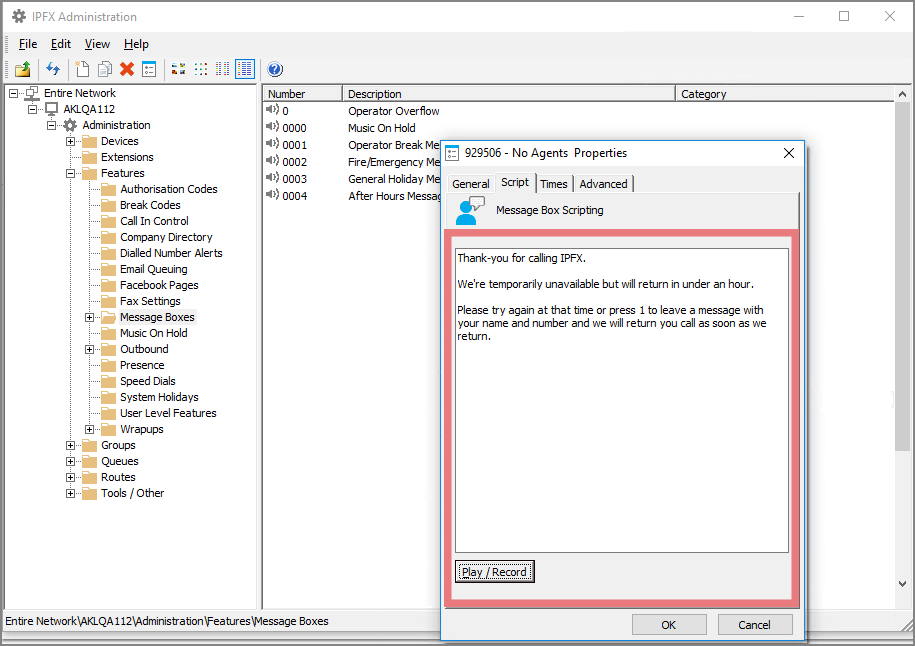
- In General Tab, drop-down keypress Type to match
 Queue Message Box Action to Script, including Timeout Message Box action taken after message playback stops and Time Out Delay has elapsed
Queue Message Box Action to Script, including Timeout Message Box action taken after message playback stops and Time Out Delay has elapsed - Set the Time Out Delay in seconds
-
Create a number based on
 Message Box Type and enter in Number field
Message Box Type and enter in Number field 
Queue Number + 0
(e.g. Message Box Number 929500)


Hold Announcement 2
Queue Number + 2
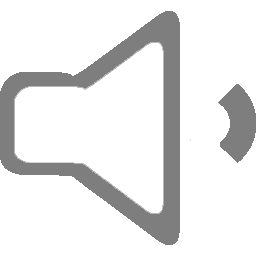
Spare
Queue Number + 3
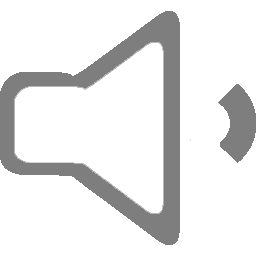
Spare
Queue Number + 4


No Agents
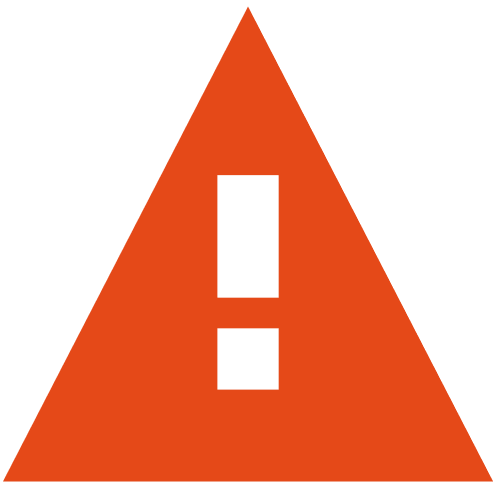
Emergency
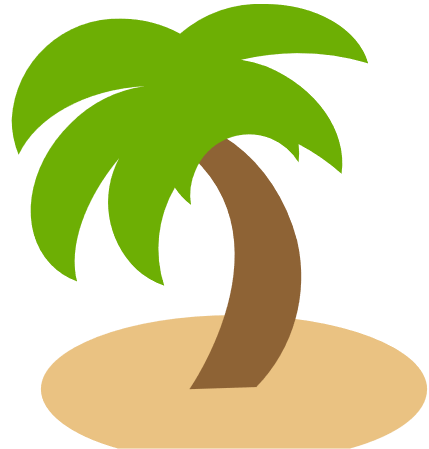
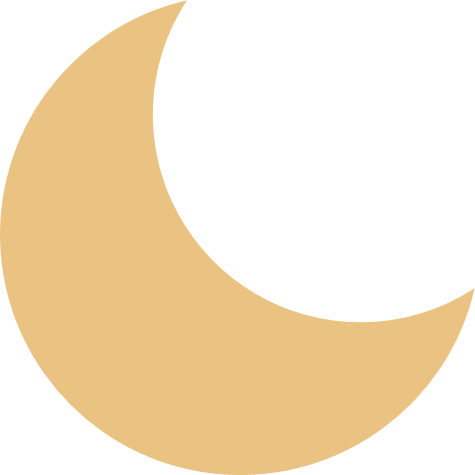
- Press
 to save
to save
|
Dial |
Blind transfer caller to any outside phone number or internal extension |
|
Invalid |
Plays "Invalid option" message |
|
Message Box |
Blind transfer to any other Message Box |
|
Replay |
Replay message 3 times. Call terminated after 3rd repeat (warning given after 2nd repeat) |
|
Ring Queue |
Used after Queue hold announcements times out to pass calls back to the queue |
|
Voicemail |
Blind transfer caller to any internal voicemail box |
|
|
|
